Your questions about WordPress
If you're familiar with blogs and websites, you've probably heard of WordPress. It's one of the most popular Content Management Systems (CMS) in use today; in fact, it powers more than 30% of all websites. But how should you choose between using WordPress or another platform? And what are some things to know if you do decide to go with WordPress?
Is WordPress right for me?
If you want a website that looks good and is easy to use, WordPress is a great choice. But if you want to build a website that is highly customized, WordPress might not be the best choice.
For example: If you're looking for an affordable way to build your company's corporate website (with features like calendars/events, contact forms, and more), WordPress would be perfect for this type of project. If on the other hand, you wanted something more custom-built (but still with all those same core features) then it may be worth looking into some other options outside of WordPress.
What do I need to host WordPress?
WordPress is a free, open-source platform. This means that you can host it yourself or use a hosting service to do so. You will need to have a web and PHP server before you can install WordPress. If you are new to WordPress and want an easier way of setting up your website, you may want to look into using installers such as Softaculous.
What are the advantages of WordPress over other CMS systems?
WordPress is free and open source. It's a great choice if you're looking for a cost-effective solution that can be customized without paying any extra money.
WordPress is easy to use. Simply start writing your content, and then add images, videos, or other media as needed. If you want to get more advanced with your page design, there are thousands of themes available on WordPress' marketplace which you can install with just one click.
WordPress is secure. Unlike other systems which rely on either proprietary code or third-party services for security purposes (like Google), WordPress has it's own built-in tools for protecting your site from hackers attacks such as malware scanners and brute force login protection systems among others
There are over 50 million websites hosted by WordPress today which means that there’s a large community of developers behind all those projects that know how each feature works inside out – no matter what kind of problem pops up during development time! This means less time spent searching online trying to figure out why something isn't working properly when instead we could have been spending time improving our own product instead."
Do I need technical knowledge to build with WordPress?
You don't need to know any coding at all! WordPress is intuitive and easy to use, so even if you're new to web design, it's a great place to start. There are plenty of resources available for learning more about using WordPress (and we'll show you some in the next section), but even if you don't have time right away, there's nothing stopping you from jumping right in and creating something beautiful.
The community is here for you too—WordPress has a huge support network with friendly people ready to help out with any questions that come up along the way.
What are WordPress plugins and themes?
Plugins are add-ons that can be installed to extend the functionality of WordPress. For example, there are plugins for things like image galleries and contact forms. Themes are templates that can be used to change the look of your website as well as its layout. Themes have different colors and designs that you can choose from, or you can create your own unique design by editing the theme files directly in a text editor (more on this below). You can download both themes and plugins from official sources like https://wordpress.org/plugins/.
Is WordPress secure?
The short answer is yes. WordPress is a secure platform with a large community of developers who are constantly improving it. However, you should still take precautions to ensure that your site is as secure as possible.
WordPress is secure by default and has many built-in security features, such as its Trusted Compute Environment (TCE) sandboxing system and automatic updates. However, like any software project, there are always ways to improve the underlying infrastructure and add additional layers of security to help protect against attacks on both the front end and back end of your site.
As we mentioned above, WordPress is a very popular platform; therefore—like all open-source projects—it’s a target for hackers looking to exploit flaws in the software for their own gain (or just for fun). So while WordPress itself has been designed from day one with security in mind, we still recommend taking some time out each month or quarter and doing some routine checks on your sites' overall security posture: checking everything from file permissions on shared directories or databases where sensitive information may be stored; ensuring that user accounts have strong passwords set up; updating PHP versions regularly so they're up-to-date with any recent fixes; etc., etc., etc.
Conclusion
WordPress is an amazing content management system that can be used for almost any type of website. It's a powerful tool available to everyone, not just people with technical skills. With so many plugins and themes available it's easy to create a site that looks great or has all the features you need without having to code anything yourself!