Why do my emails land in spam?
Has anyone ever told you not to email them because your emails always land in their spam inbox? It can be frustrating when you put so much effort into building an email list, creating content, and finding new ways to grow your email subscribers. Yet somehow, you end up with the same results. You're not alone though, I've heard enough people tell me this to know that it is a problem. So, what do you do about it?
The amount of emails sent daily has steadily increased over the past decade, reaching 32 billion emails in 2020. More than 45% of these emails are considered unsolicited. Spam has been around since the beginning of the email, and based on trends, it will be with us for a long time to come.
When an email address is used in an unauthorized manner, recipients often no longer trust the address. Even if you send them a legitimate message, many users will not open it and may even report your email address as a SPAM sender. Let's learn why our emails land in spam.
SPF, DKIM, and DMARC security protocols

SPF (Sender Policy Framework) allows you to specify which email servers are authorized by your domain. If an attacker tries to send a message from your domain but does not use a server specified in your SPF record, authentication will fail and the message will not be delivered.
DKIM (DomainKeys Identified Mail) is a protocol that allows an owner of a domain name to securely associate the domain with an email message. Using DKIM, the message is encrypted using a private key known only to the sender. The recipient then decrypts the message using a matching public key, ensuring its authenticity and preventing SPAM for the recipient.
DMARC (Domain-based Message Authentication, Reporting, and Conformance) allows the owner of a domain to set up a DNS record that sets certain rules on how e-mail should be handled. DMARC, in combination with SPF (Sender Policy Framework) and DKIM (DomainKeys Identified Mail), reduces the chances that an e-mail message will be delivered as spam.
When you have configured the site's security protocols, you can test their performance using the MXToolBox tool. Enter your domain name in the search box, select a security protocol from the drop-down menu and click the button.
Problems with PHPmailer

By default, if your website is built in WordPress, Magento, Joomla, etc., then the emails are sent via PHP's email-sending library - PHPMailer.
The biggest email providers take into account the reputation list when delivering messages. Google and Microsoft use Sender Score—a score from 0 to 100 that indicates how well your email is protected against spam. If you send via PHPMailer without authentication, your Sender Score will be low due to the lack of authentication.
To fix the problem, you can send emails via SMTP, which allows outgoing emails to be authenticated.
Sending a large number of emails

You need to be careful when sending a large number of emails as not only the mail server but also the entire mail provider can be blacklisted.
By following the steps above, you will have reduced the likelihood of your emails being spammed.
Conclusion
Following the five easy steps highlighted above will most likely lead to fewer spammy inboxes. However, there is no one size fits all solution -- the best way to get your email campaigns and newsletters in people's inboxes is by monitoring your emails regularly, adjusting your strategies accordingly, and taking other necessary precautions as needed.