What is docker?
Docker was first released in 2013, and since then it has been adopted by developers across the globe due to its ease of use and ability to speed up application development time.
It is a tool that allows you to create, deploy, and run applications by using containers. Docker enables you to package an application with all of the parts it needs, such as libraries and other dependencies, and ship it all out as one package. Containers allow a developer to package up an application with all of the parts it needs, such as libraries and other dependencies, and deploy it as one package. By doing so, thanks to the container, the developer can rest assured that the application will run on any other Linux machine regardless of any differences between those machines or their versions of Linux.
What are Containers?

In a nutshell, containers are a way to package software in a way that makes it easy to run on any machine.
Containers essentially run isolated environments with everything they need to run. This means containers can be created quickly, easily moved around, and shared as needed. Containers also have lower overhead than virtual machines (VM), so they're faster and more efficient when it comes time for execution.
How Does Docker work?

Let's say you want to create a web application. You want to do this in a way that is portable so that it can run on any other computer. A virtual machine would be perfect for this task, but creating and maintaining an entire operating system just to run your web app seems like it would be overkill.
A container is like a virtual machine, but much smaller and more portable. Containers provide an easy way to package up an application with all of its dependencies into a standardized unit for software development and deployment.
Why Use Docker?

Docker is a lightweight, portable, and powerful tool that allows you to quickly build, deploy, and run any application. Docker is easy to use and can be used by developers and sysadmins alike.
Docker has many benefits:
- It's lightweight—it only requires the operating system kernel. This means your computer won't need all of those extra drivers or components you don't need when running Docker containers. Also, since it doesn't require anything else besides the kernel, it should fit on any machine regardless of architecture (32-bit vs 64-bit). You can even run Linux containers on Windows if you want!
- It's portable—you can move Docker containers around as needed without worrying about breaking them or losing work inside them because they're files stored in tarballs with JSON configuration files containing metadata about what was installed inside each container. In fact, if something goes wrong in one place where there's an instance running then no problem; just move it somewhere else instead without having to worry about losing anything valuable inside the container itself! No more corrupted hard drives either because all your data remains safe within these tiny images that live on top of another OS while being accessible through some network protocol like TCP/IP."
When to Use Docker?

Docker is a great solution if:
- You need to run multiple instances of the same application. For example, you may have a web server that serves thousands of pages per day, and you need three identical copies running at once. That way if one goes down, there are still two more available to serve traffic.
- You need to run multiple applications on the same server. Say your company has two different apps that both rely on Apache for serving dynamic content (PHP or Python). Rather than having four separate machines dedicated just for these two different purposes, you can configure them all on one machine using Docker containers!
- You want to run multiple applications on different servers inside of one virtualized environment (for example VirtualBox) because this will allow each container full access to its own resources without interfering with other containers’ operations or space requirements like when they were running as separate VMs from different hosts which would increase its cost significantly due too much wastefulness caused by unused capacity in each system being used up by non-essential processes like OS updates etc...
Alternatives to Docker

If you're not sure whether Docker is the right solution for your organization, there are several other technologies that also provide containerization functionality.
- Rkt: This open-source container runtime was created to rival Docker and has support from CoreOS as well as other companies such as Red Hat and IBM. Its main advantage is that it's lightweight, with no need for additional software components running on top of it—which can translate into improved security and performance.
- LXD: This server virtualization technology from Canonical allows users to create fully isolated Linux containers without requiring any hypervisor layer in between; this makes LXD highly efficient, allowing containers to launch in seconds instead of minutes like they do with other solutions like Docker. However, this efficiency comes at a cost—you'll need extra hardware resources (RAM) if you want multiple applications running simultaneously inside each container instance because there's no abstraction layer between them like what exists with traditional operating systems or system virtual machines (SVMs).
- Kubernetes: Developed by Google engineers who used Borg (an earlier version of Kubernetes), this open-source platform allows you more flexibility when managing your cloud infrastructure than either Docker Swarm or Mesosphere DC/OS offer since it treats all containerized applications equally regardless of their type or purpose--you don't need any specialized knowledge beyond basic Linux administration skills in order utilize its features effectively either! But if all those benefits seem too good
Conclusion
Docker is one of the best tools for isolating applications and running them in a consistent way across different environments. It has helped many people get started with Docker by providing an easy way to create containers, manage them, and deploy them on their servers. The biggest benefit of using Docker is that it makes deploying software much easier because you can just copy over the container image into your server environment and run it there instead of installing packages manually.