Get the most out of your Dedicated Server security
When it comes to security, there are a few key strategies that you can implement. And while they may seem like common sense, the truth is that many people don't take them seriously enough or don't know how to put them in place effectively. That's why we've put together this blog post: so you can make sure your server is as secure as possible against attacks and other potential problems.
Step 1 of 8: Keep your system up to date
Keeping your server up-to-date means running the latest version of the operating system and any software packages installed on it, ensuring that any known vulnerabilities are patched or eliminated before they can ever be exploited in an attack. It also ensures that new features and fixes are available for use immediately after release by creating an environment where developers can continuously improve their products based on user feedback.
In order to stay up to date with updates, you can programmatically and automatically run the package manager update command ("yum update" on RHEL for example) via a cron job. Make sure to monitor your CRONs via Heartbeat software such as the self-hosted version of HealthChecks.io
Step 2 of 8: Manage user access and their permission
If you're not already logged in to your dedicated server, log in now. Once you're there, let's get started with our first step: disabling the root user login and creating a privileged user account.
To begin, open "/etc/ssh/sshd_config" with the text editor of choice. You can do this by typing: "sudo nano /etc/ssh/sshd_config" into the terminal window.
Search within the file until you see "PermitRootLogin yes", then change that line of text to "PermitRootLogin no". Then save the file to record changes. Finally, restart SSH so that these changes take effect.
Now that we've got root access blocked off, let's create a new user account with an SSH key authentication method enabled (you'll need an SSH key pair for this method). When prompted for a password for this account type in something strong—I recommend at least 12 characters long. Press enter to continue through the prompts. Then make sure to assign the user to the root/sudo/wheel group in order to grant privileges. The new account should now be created with sufficient privilege levels needed to administer most packages installed onto servers such as LAMP stacks or WordPress instances without needing root access at any point during their use!
Step 3 of 8: Harden SSH on your server
- Use SSH Keys: If you don't use SSH keys, now is the time to start. It's easy to set up and will make sure that anyone who has access to your server can't break in by guessing passwords. This way you can ensure that only authorized users have access by disabling password logins altogether! This means only those who have been given an SSH keypair (which includes a public key) can connect via SSH; everyone else will be denied entry unless they've managed somehow to capture one of those special tokens first.
- Change the Port: By default, SSH listens on port 22 for incoming connections. This is the same port that most hackers will be scanning for in order to gain unauthorized access. You want to change this so it doesn't match up with any of their blocking lists or bots; otherwise, they'll know where your server resides before they even try attacking it. Use a port above 65536 to avoid any potential conflicts.
- If you disable password logins then everyone else will be denied entry unless they've managed somehow to capture one of those special tokens first.
Step 4 of 8: Configure Fail2ban
Fail2ban is a great tool for protecting your server. It is a daemon that blocks malicious users from accessing your server, and it does so by monitoring logs for suspicious activity. You can configure fail2ban to block IPs that try to log in too many times with the wrong password. This will help you keep your web application safe from brute-force attacks.
Step 5 of 8: Use a firewall
You should use a firewall for your Linux dedicated server. In this step, we'll go over how to configure iptables and ufw as examples of two different types of firewalls you can use on your dedicated server.
- Iptables: This is the default firewall that comes with the most common distros. You can manage it from the command line or through the terminal (usually in "/etc/sysconfig/iptables"). It's generally considered difficult to work with because there are so many options and ways it can be configured. However, if you have knowledge of basic networking concepts like port forwarding and NAT (network address translation), then you'll probably find this configuration tool easy to use as well—it just takes some getting used to!
- UFW: Ubuntu comes equipped with its own lightweight firewall called Uncomplicated Firewall (UFW). It's designed specifically for Ubuntu users who want more control over the process than what iptables provides but don't have time or desire to learn complex rulesets in order to do so; therefore, it's very user-friendly!
Step 6 of 8: Set up backups
You should set up regular backups of your server. Backups are essential for any type of online business and should be taken seriously as you don't want to lose any data that is valuable to your company.
There are two types of backups: manual and automatic. Manual backups require some effort on your part, but it's a good idea to do them once or twice a week so that if anything happens, you have the last few days or weeks of data saved in case something goes wrong with the server or hard drive. You can easily restore an entire server by restoring these files from backup; however, it is important that they're stored off-site (not in the same datacenter) so there's no chance they could be damaged in an earthquake or other natural disaster."
Step 7 of 8: Use a trusted provider with DDoS mitigation capabilities
You’ve got some great security measures in place, but there are still some other things to consider. For example, you should be aware of the fact that DDoS mitigation is not a replacement for other security measures. It can be used as an additional layer of protection, but it's not going to stop all attacks from happening.
DDoS mitigation services are available from many providers like Noxity.io and can help you identify when an attack is happening and mitigate it by diverting malicious traffic away from your server.
Step 8 of 8: Consider human errors
Human error is the most common way that servers are compromised, so it's important to make sure your employees know how to use their passwords and access your server. Make sure they don't share their passwords with anyone else, either!
Conclusion
To sum up, the most important thing is to keep your system up-to-date, use a trusted provider with DDoS mitigation capabilities, and protect yourself with a firewall. If you have further questions about securing your server or would like some assistance in setting up these security measures for yourself, we’re here for you!