Backup vs Disaster Recovery: What's the Difference?
You've worked hard to build your company. You've built a business from the ground up, one that's now worth millions of dollars and employs hundreds of people. But what happens if something goes wrong? What happens if your facility is destroyed by fire, or hypothetically with a nuclear bomb? Do you have a backup plan for your data? If not, you're putting everything at risk—not only the data about customers and employees but also all the investments you've made in time and money to create this company in the first place!
Backups Explained

Backups are copies of your data. They allow you to restore files or databases if they become corrupted or accidentally deleted. Backups can be helpful for disaster recovery, but backups alone aren’t enough for complete protection. This is why businesses should also implement a disaster recovery plan that includes off-site backup storage and restores in case of an emergency.
You may think that backups are just another part of the IT process that only causes headaches and wastes time when it comes time to restore from them—but this couldn't be farther from the truth! In fact, without regular database or file system backups in place, your business will be put at risk if any type of data loss occurs due to hardware failure or malicious hacking attempts (which happen more often than you might think).
Without backups, you have no way to recover lost data and could potentially lose years of work in a matter of minutes. This is why it’s important for businesses to implement a comprehensive backup plan that includes both off-site storage and restores in case of an emergency.
Types of Backup

You can make a backup in a number of ways. The most common are backup, replication, sync, and snapshot.
A backup is a point-in-time copy of your data that you store on an external device (usually offsite). This is commonly used for disaster recovery purposes as it allows you to restore files that have been lost or damaged by restoring the files from the backup device.
Replication is an ongoing copy of your data that runs over the network and replicates changes between two different locations at specified intervals (for example every 15 minutes). It offers high availability if there's ever an outage or failure because only partial downtime will occur as long as both locations have been synced recently enough before any failure happened.
Replication can also be done with multiple copies so if one location goes down another will continue working without any issues until the first location comes back online again allowing you to recover all your changes since the last sync instantly without having to wait for full resynchronization which would take longer than necessary when using replication instead.
Snapshot vs. Replication vs. Syncing

Three rooks of backups, many differences between them, but what does each do?
A snapshot is a copy of the data that are stored (usually) on the same server as the virtual machine itself. This is not an ongoing automatic process. The snapshot is created manually, by the user. The advantage of a snapshot is that it doesn’t take up much space. Typically they only measure a few hundred megabytes in size, so taking frequent snapshots won’t affect your storage usage too much.
Replication: Allows for multiple versions of VMs to be maintained by replicating changes as they occur instead of making copies every so often (like snapshots do). It's like taking photos with your smartphone because it automatically saves new photos as they are taken rather than having to rely on film or memory cards.
Snapshot vs Replication: A snapshot can be used for backup purposes, but it does not include any data updates after being taken. It's like taking pictures with an old-fashioned camera where you have to reload the film each time you take a new photo.
Syncing allows you to copy VMs between locations over networks or even across many geographically distanced data centers to achieve even better redundancy. If a change is made on one of the devicesd, the sync process will mirror the change on the other connected device as well.
What is Disaster Recovery?

Disaster recovery is a business continuity solution that helps organizations prepare for and respond to natural or man-made disasters. Disaster recovery plans are designed to protect your data, systems, and applications from unexpected events such as:
Fire
Flooding
Natural disasters like hurricanes/earthquakes/tornadoes
Electrical outages
Disaster recovery plans require preparation in the form of regular testing, documentation, and training so that those who need it can quickly recover from a disaster—regardless of whether it’s related to cyber threats (such as ransomware), human error (like accidentally deleting files), or technical issues (such as corrupted databases).
Disaster recovery plans should be created with the input of your IT department. These plans need to be tested regularly to ensure they’re working properly, so it’s important to have a process in place for testing and updating your recovery plan.
Differences between Backup and Disaster Recovery
A backup is a process of creating a copy of your data. A disaster recovery plan, on the other hand, is all about recovering from data loss.
A good way to think about this is that a backup protects you against data loss; whereas disaster recovery helps you recover when your data has been lost.
Hopefully, now you have an understanding of what exactly it means to back up and why it's important for online businesses like yours!
There are many different types of backups that you can implement, and some of them are more secure than others. The type of backup plan you choose depends on your business needs and budget.
Conclusion
Backups and Disaster Recovery are both important to have in place. However, it's important for you to understand the difference between them and know which one is right for your business. While the two terms may be used interchangeably in some cases, there are many differences between backup systems and DR solutions. Backups help protect against data loss from a single point of failure whereas DR plans can recover from multiple failures or even natural disasters like floods or earthquakes.