4 ways to reduce incoming spam emails
If you're sick of spam emails, don't worry! There are plenty of ways to reduce the amount of incoming spam you get.
Train & use your spam filter effectively

Spam filters are great at preventing spam emails from getting through, but they can sometimes be too aggressive in blocking legitimate messages. For example, a newsletter that you subscribe to might go into your spam folder instead of your inbox due to an incorrectly identified "spammy" email address or subject line.
If you receive a spam email, don't just delete it. Instead, use the "Report Spam" button to train your email program to recognize future emails from that sender as spam and put them in the trash before you even see them.
You can also teach your spam filter by marking any legitimate messages from senders who are not on your whitelist as "not junk." This ensures that future emails from those senders won't accidentally get blocked by your spam filter.
Never answer spam emails. Ever.

Don't ever answer spam emails. Ever. If you think your information has been compromised, change your password and check for suspicious activity on other accounts like banking, PayPal or social media.
Never click on links in spam emails or reply to them with personal details, as these are likely to be phishing attacks designed by cybercriminals to steal your data and financial information. Instead of responding to the email itself, report it as spam to the company they're pretending to be (e.g., "Facebook").
If you receive an email from Facebook, Twitter or any other social media platform asking for personal details like a password or credit card number, do not respond. These are likely to be phishing attacks designed by cybercriminals to steal your data and financial information.
Hide your personal email address

The easiest way to reduce spam emails is to not make yourself so easy to find. Don't give out your personal email address unless you absolutely have to. If you do give it out, use a temporary one and delete it once you're done using it—don't use it for any other purpose than the one at hand. If you're signing up for accounts or free trials online, consider using different email addresses as well. You can create an alias in Gmail or Outlook with just a few clicks that can be used only for these purposes and then deleted when no longer needed. That way, spammers won't have any way of finding your real contact information!
Use a filter in your email program to automatically send spam messages to a separate folder. This will make it easier for you to review what is and isn't spam, since you'll be able to look at it all at once rather than having it mixed in with everything else.
Change your email address

You should consider this step only if you have replied to spam in the past, or your email address has been used for sending purposes and large amounts of SPAM are being sent to it.
If you decide to do this, you will need to inform your friends and acquaintances of the new email address so that they can continue sending messages. You may have to use both addresses for a while until everyone gets used it. Once you have redirected all your mail to the new address and changed other relevant settings, then you can significantly reduce the amount of spam you receive.
Conclusion
By implementing a few of these methods, you can reduce unwanted spam and improve your overall email experience. As always, we want to hear from you! If you have any other techniques or suggestions for blocking spam in Gmail, please share them with us so we can all benefit from them!